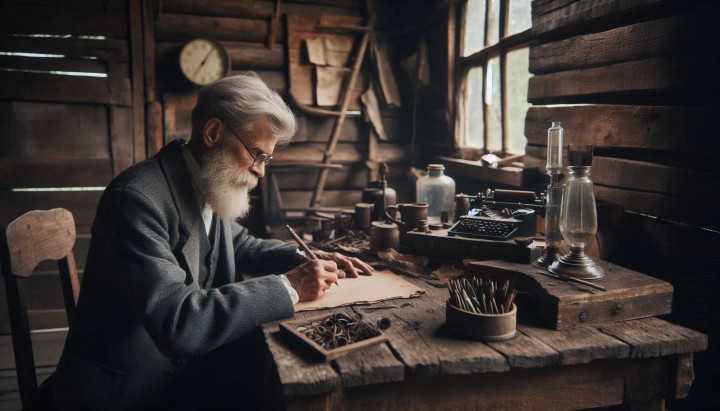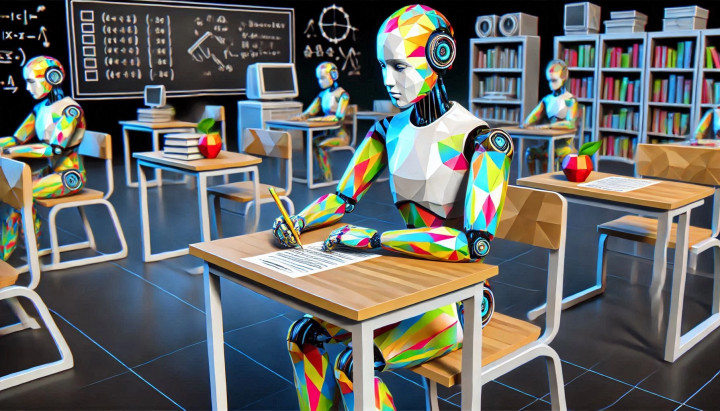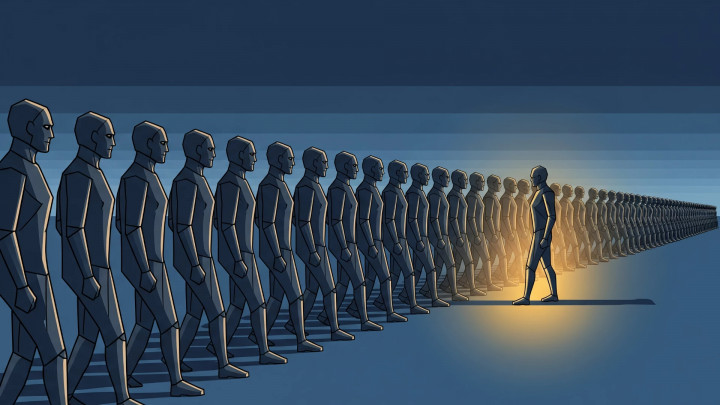ChatGPT's Memory Feature
The evolution of AI technologies continually enhances the user experience with new features, but few innovations have as profound an impact as ChatGPT's memory function. While promising deeper, more personalized, and efficient interactions, paving the way for a new kind of human-machine relationship, it's crucial to understand its capabilities and significant limitations.
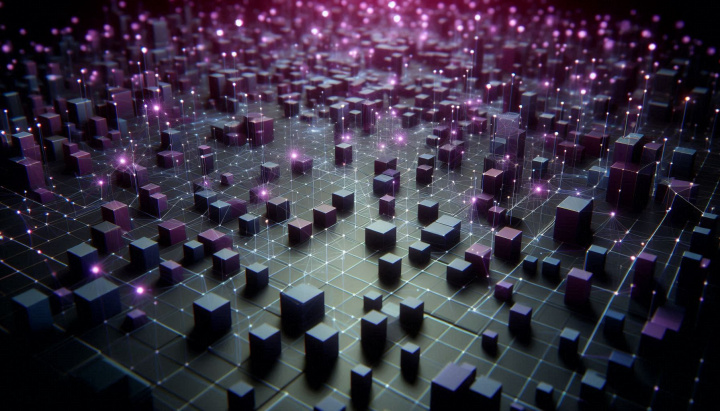
In this post, I'll detail how the memory feature works, its benefits, the opportunities it opens up for users, and critically, what it *doesn't* do.
How Did ChatGPT Work Before Memory?
Previously, each ChatGPT conversation operated as a standalone entity. When a user started a new chat, it began with a "clean slate," meaning the system remembered nothing from previous interactions or user-shared information. This default behavior ensured conversation independence, which was advantageous in some cases but severely limited the potential for long-term, coherent dialogues.
This earlier approach had clear limitations:
- Isolated Conversations: Since every new chat started fresh, the system couldn't leverage past interactions. Users had to repeatedly state their needs, preferences, and previously shared context, which could be time-consuming and frustrating.
- Context Window Limits: Even within a single, long conversation, ChatGPT could "forget" information mentioned earlier. This happened because the model has a finite context window – the amount of recent text it can consider. Older parts of the conversation would eventually fall out of this window.
The New Approach: Memory Across Conversations (With Caveats)
The memory feature allows ChatGPT to retain specific pieces of information across different chat sessions. This fundamentally changes how you can use ChatGPT, enabling a more continuous and seemingly personalized interaction. However, it's vital to distinguish this from perfect recall or the large context window available *within* a single chat.
- Recalling Key Information: Thanks to memory, the system can remember specific facts, preferences, and instructions you provide across chats. This allows conversations to build on previous context without constant repetition, making the experience feel more natural and efficient.
- Persistent Snippets: The system attempts to store important details for the long term. This means *some* key information might not be lost between sessions.
This change aims to make ChatGPT feel more like a consistent assistant that remembers key aspects of your interactions. But it's crucial to understand *how* this memory works and its inherent constraints.
How ChatGPT's Memory Function Works (and Its Limits)
ChatGPT's memory is designed to learn from your interactions, explicitly or implicitly identifying information it deems worth remembering for future conversations. For instance, if you mention you prefer concise summaries or have specific coding style preferences, ChatGPT might store this. This process happens automatically, but you also have some control.
However, the memory function is **significantly limited** and should not be mistaken for human memory or even the extensive context recall available *within* a single chat session:
- Selective, Not Exhaustive Memory: ChatGPT does **not** remember entire past conversations. Instead, it extracts and stores specific pieces of information – facts, preferences, instructions. Its capacity for this is **limited**. While OpenAI hasn't specified the exact size, it's not designed to hold vast amounts of detailed information.
- Potential for Imperfection: The AI decides what's important to remember. This selection process isn't flawless. It might miss details you consider crucial, misinterpret information, or store something inaccurately. It's less reliable than explicitly providing context in each new relevant chat.
- Memory vs. Context Window: It's essential to differentiate between the **cross-session memory** (stores selected facts/preferences, limited capacity) and the **in-session context window** (holds the recent history of the *current* chat, can be very large, enabling detailed recall within that specific conversation). Memory injects recalled snippets into the start of a new chat's context; it doesn't merge all past chats.
- User Control & Data Privacy: You can view what ChatGPT has remembered, instruct it to forget specific items, clear the entire memory, or turn the feature off completely in settings. OpenAI states that memory data is not used to train their public models and is handled securely, but users should remain mindful about allowing an AI to store personal details.
Why is the Memory Feature Potentially Useful (Despite Limits)?
Even with its limitations, the memory function can offer advantages:
- Maintaining Context Across Sessions: For ongoing tasks, memory can help ChatGPT remember basic project goals, preferred formats, or key constraints you've mentioned before. This reduces the need to repeat the absolute basics every time, but **it is not a substitute for robust project management or detailed knowledge storage.** Don't rely on it to remember intricate details from weeks ago unless constantly reinforced.
- Remembering Habits and Preferences: The AI can learn your preferences over time (e.g., tone, formatting, specific interests), potentially leading to more relevant responses *if* it correctly identifies and recalls these preferences.
- More Personalized Interaction Feel: When it works well, recalling relevant details can make interactions feel more tailored and understood.
Who Can Use It?
The Memory feature was initially rolled out to ChatGPT Plus subscribers but has since become available more broadly, including for free users. You can manage Memory (view, delete, turn on/off) in the ChatGPT settings.
Technical Aspects of the Memory Feature
From a technical standpoint, the memory feature introduces specific mechanisms:
-
Implicit and Explicit Memory Creation: Memory can be populated implicitly (AI identifies something potentially important from the conversation) or explicitly (you directly tell ChatGPT to remember something, e.g., "Remember that I prefer markdown tables").
-
Memory Management Interface: Users have a dedicated section in the settings ('Personalization' -> 'Memory') to manage stored memories. They can review individual memory entries and delete them one by one or clear all memories.
-
Toggling Memory On/Off: The feature can be disabled entirely via settings. When turned off, ChatGPT will not create new memories or use existing ones in conversations.
-
Data Security and Privacy Focus: OpenAI emphasizes that memory contents are not used for training public models and that enterprise customers have additional controls over organizational data. Standard user data handling policies apply.
Other Evolving Features in ChatGPT
Since its launch, ChatGPT has continuously expanded its capabilities:
-
Image Generation (DALL·E Integration): ChatGPT can create images based on textual descriptions.
-
Document Upload and Analysis: Users can upload documents (like PDFs) for summarization, analysis, and Q&A.
-
Advanced Data Analysis (Formerly Code Interpreter): Allows running Python code, analyzing data, creating charts, and working with files.
-
GPTs and the GPT Store: Users can create custom versions of ChatGPT tailored for specific tasks or knowledge domains.
-
Web Browsing: Allows ChatGPT to access and incorporate current information from the internet.
-
Voice Interaction: Mobile apps support voice conversations with ChatGPT.
The Direction of ChatGPT's Development
The introduction of memory, despite its limitations, is another step towards more personalized and context-aware AI assistants. Future developments will likely focus on improving the reliability and capacity of such features, further integrating AI into daily workflows, while hopefully providing even clearer controls and transparency for users.
Summary
ChatGPT's memory function offers a glimpse into more continuous and personalized AI interactions, allowing the model to recall specific user preferences and facts across different chat sessions. However, it's crucial to understand its **significant limitations**: it's not exhaustive, its capacity is restricted, and the AI's selection of what to remember isn't perfect. While it can streamline some workflows by maintaining basic context, it doesn't replace the need for clear instructions or robust tools for managing complex information. Used mindfully and with an awareness of its boundaries, memory can enhance the ChatGPT experience, making the AI feel slightly more like a consistent assistant.