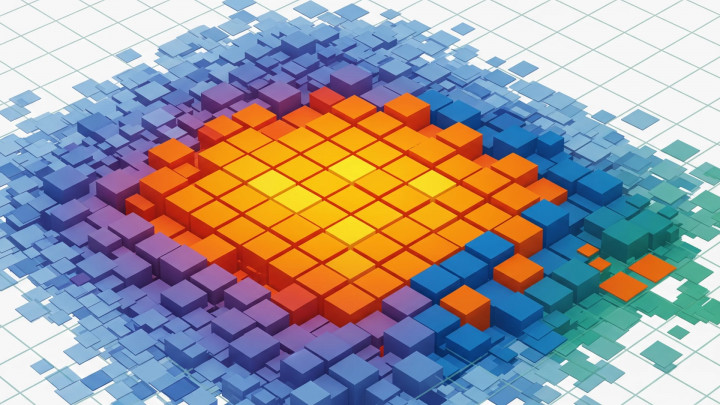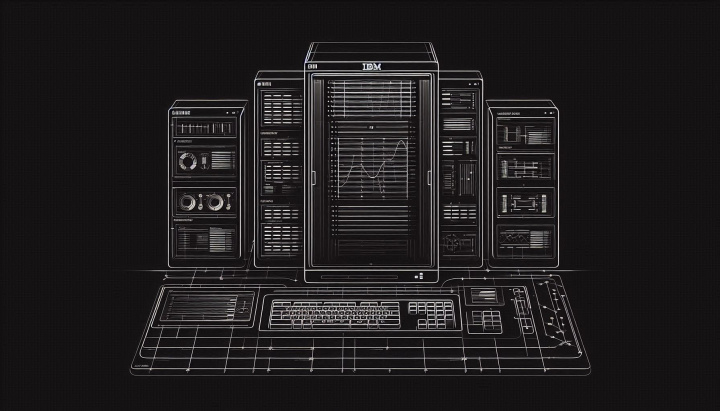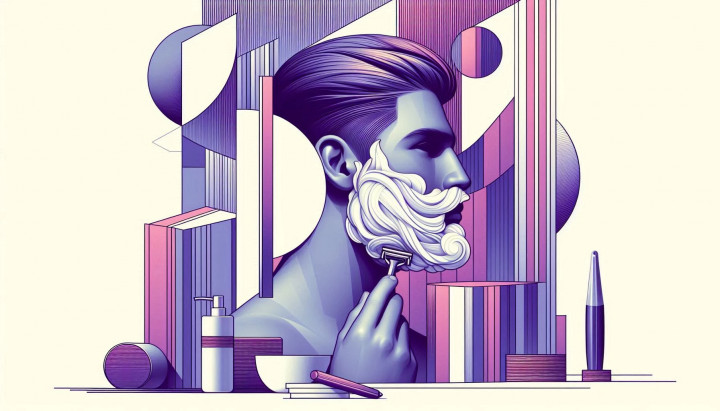Understanding Computer Hardware Standard Speeds
There are many misunderstandings surrounding the speeds of various computer data transfer and storage standards (e.g., USB, SATA, DDR, PCIe, Ethernet, etc.). That's why I've created several summary descriptions and tables covering the main standards and their speeds.
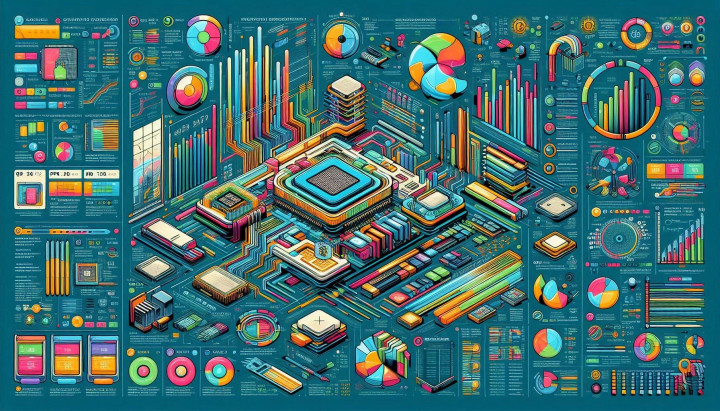
The performance of computer hardware standards is often advertised using theoretical maximum values measured under ideal laboratory conditions (in practice, transfer rates can be limited by device controllers, temperature, or other bottlenecks.). These figures don't necessarily reflect real-world usage speeds, but they are excellent for comparison purposes as they clearly show the differences between technological generations.
If we want to compare data transfer rates and storage capacities effectively, the byte can serve as the common denominator, as all data is ultimately stored in bytes. Therefore, in these comparisons, I will present all data in bytes, or more specifically, where possible, in megabytes per second (MB/s), so that the figures are easily comparable. I'm using MB/s (Megabytes per second) because it's currently the most common unit for measuring the speed of storage devices, memory, and other internal components, even though technically 1 MB often refers to 1024*1024 bytes in this context (which is formally MiB, as explained below). In many places, I round the numbers significantly for readability. Before we look at the speeds of individual standards, let's review the basics of the units of measurement.
Data Units and Their Uses
Units of data measurement form the foundation of the digital world. The most basic unit is the bit, which stores a single binary value (0 or 1). Larger units like the byte, kilobyte, megabyte, gigabyte, etc., are used to measure storage capacity and data transfer. The table below shows the most important units, their sizes, and common areas of use.
| Unit | Abbreviation | Size (Bytes) | Common Use |
|---|---|---|---|
| Bit | b | 1/8 Byte | Data transfer rates (e.g., internet speed: Mbps, Gbps) |
| Byte | B | 8 bits | Storing characters (e.g., one letter might be one byte) |
| Kilobyte | KB | 1,024 B | Text files, simple images |
| Megabyte | MB | 1,024 KB | MP3 files, small programs, photos |
| Gigabyte | GB | 1,024 MB | Movies, software, RAM, SSD capacity |
| Terabyte | TB | 1,024 GB | HDDs, large databases, server storage |
| Petabyte | PB | 1,024 TB | Large data centers, cloud storage |
| Exabyte | EB | 1,024 PB | Internet data volume, global data storage |
*Note: The table uses the common convention where KB, MB, GB, etc., represent powers of 1024. See the next section for clarification.*
Why 1024 and Not 1000?
In computing, data quantities are based on binary, as computers use the base-2 number system (0s and 1s). Therefore, the size of a group of bits is based on powers of 2:
- 1 KB = 2¹⁰ = 1,024 B,
- 1 MB = 2²⁰ = 1,048,576 B,
- 1 GB = 2³⁰ = 1,073,741,824 B, and so on.
This differs from the standard metric (SI) system, where 1 kilo = 1000, 1 mega = 1,000,000, etc. Because of this difference, the IEC (International Electrotechnical Commission) standard introduced separate names for the binary units, such as:
- 1 Kibibyte (KiB) = 1,024 B
- 1 Mebibyte (MiB) = 1,024 KiB = 1,048,576 B
- 1 Gibibyte (GiB) = 1,024 MiB = 1,073,741,824 B
However, most operating systems (like Windows) and many hardware contexts still use the traditional KB, MB, GB abbreviations to refer to the 1024-based binary units. In contrast, marketing materials, especially for storage devices like hard drives and SSDs, often use the metric (1000-based) definitions (e.g., 1 GB = 1,000,000,000 bytes). This discrepancy explains why a "1 TB" hard drive might appear as roughly "931 GB" in your operating system (because 1,000,000,000,000 bytes / (1024*1024*1024) ≈ 931 GiB).
What Does 1000 MB of Data Represent?
*(Using 1000 MB ≈ 1 GB decimal for illustration)*
| Data Type | 1000 MB is Roughly Equivalent To |
|---|---|
| MP3 Song (320 kbps, ~5 MB/song) | ~200 songs (~15-20 hours of music) |
| eBook (EPUB/PDF) (~500 KB/book) | ~2,000 books |
| Photo (JPEG, 12 MP) (~3 MB/photo) | ~333 photos |
| HD Movie (720p, H.264) (~1,000-1,500 MB/hour) | ~40-60 minutes of video |
| Full HD Movie (1080p, H.264) (~2,000-3,000 MB/hour) | ~20-30 minutes of video |
| 4K Movie (HEVC/H.265) (~7,000-15,000 MB/hour) | ~4-8 minutes of video |
*Note: Actual sizes vary greatly depending on compression and quality settings.*
Usage Areas and Their Primary Units
- Data Transfer: Network speeds (like internet or Ethernet) are usually measured in bits per second (e.g., Mbps, Gbps), as the data stream is characterized by the number of bits transmitted per second. However, for comparison with storage speeds, it's useful to convert these to Bytes per second (by dividing by 8).
- Storage: Bytes and their multiples (KB, MB, GB, TB, etc.) are used to measure the capacity of files, hard drives, SSDs, and memory modules.
- Memory and Storage Devices: RAM and flash storage capacities are typically measured in MB, GB, or TB. Servers and data centers operate at the PB or EB scale.
Data Transfer Speeds and Estimated Copy Times
*(Times calculated using theoretical maximum speeds)*
| Technology | Max. Speed (MB/s) | Copy 1,000 MB (1 GB) | Copy 10,000 MB (10 GB) | Copy 100,000 MB (100 GB) |
|---|---|---|---|---|
| Floppy Disk (1.44 MB) | ~0.05 MB/s | ~5.5 hours | ~2.3 days | ~23 days |
| CD-ROM (1x Speed) | 0.15 MB/s | ~1.9 hours | ~19 hours | ~8 days |
| USB 1.1 | 1.5 MB/s | ~11 minutes | ~1.8 hours | ~18 hours |
| Older HDD (IDE, 5400 RPM) | ~25 MB/s | ~40 sec | ~7 minutes | ~1.1 hours |
| USB 2.0 | 60 MB/s | ~17 sec | ~3 minutes | ~28 minutes |
| SATA HDD (7200 RPM) | ~150 MB/s | ~7 sec | ~1.1 minutes | ~11 minutes |
| USB 3.0 (Gen 1) | ~500 MB/s (realistic) | ~2 sec | ~20 sec | ~3.5 minutes |
| SATA III SSD | ~550 MB/s | ~1.8 sec | ~18 sec | ~3 minutes |
| PCIe 3.0 NVMe SSD | ~3,500 MB/s | ~0.3 sec | ~3 sec | ~30 sec |
| PCIe 4.0 NVMe SSD | ~7,000 MB/s | ~0.15 sec | ~1.5 sec | ~15 sec |
| PCIe 5.0 NVMe SSD | ~14,000 MB/s | ~0.07 sec | ~0.7 sec | ~7 sec |
| HBM3 Memory Bandwidth (per stack) | ~819,200 MB/s | ~0.0012 sec | ~0.012 sec | ~0.12 sec |
In the following posts, I have detailed the theoretical maximum speeds and brief descriptions of the most important data transfer standards in detailed tables: